Best website builders for portfolios in 2025: Show your work like a rockstar
Check out 2025’s top portfolio website builders, like Site.pro, to flaunt your creative skills on a budget. Get your portfolio live today!
YO, CREATIVES—DESIGNERS, photographers, artists, freelancers—if you’re not online in 2025, you’re basically invisible. CreativeBoom (2025) says 70% of folks with killer portfolio sites are swimming in client requests. But let’s face it: paying someone to build a website is crazy expensive, and coding? Hard pass. That’s where dope website maker like Site.pro come in. They let you create a slick portfolio without touching a single line of code.
To keep that momentum going, choosing a reliable web hosting provider ensures your site stays fast, secure, and ready to grow as your brand evolves. This guide’s got your back on picking the perfect tool, building your site, and getting it out there to shine.
Why You Need a Portfolio Website and Who’s It For
A portfolio website is your digital flex—it shows off your work, screams “trust me,” and pulls in clients. Freelance Business Report (2025) says 85% of clients scope out your online portfolio before they even think about hiring you. Who needs one?
- Photographers: To drop jaw-dropping photo galleries.
- Designers: To show off all your project vibes and styles.
- Writers: To share your words and hook publishers.
- Freelancers: To strut your skills and experience.
- Artists & Videographers: To showcase your multimedia magic.
Unlike Instagram or TikTok, a portfolio site lets you control every pixel and reach clients worldwide. It’s your brand’s home base—make it count.

What Features Should a Portfolio Website Have?
You want a portfolio that’s easy to browse and makes your work pop. Here’s the must-have stuff for a builder:
Core Features:
- Filterable Galleries: Let visitors sort projects by type, tech, or category like it’s Netflix.
- Project Pages: Deep dives with text, images, videos, and links to live stuff (like GitHub or websites).
- Real-World Links: Show off your work in action with clickable examples.
Connect & Share:
- Contact Form: With CV uploads and email integration so clients can slide into your inbox.
- Blog Section: To share your latest posts or hot takes.
- Social Media Links: Icons for Behance, LinkedIn, GitHub—you name it.
- SEO Tools: Editable titles, meta descriptions, alt texts, and URLs to climb Google’s ranks.
Techy Bits:
- Responsive Design: Looks fire on phones, tablets, and laptops.
- Fast Loading: No one’s waiting for your site to wake up.
- Analytics: Google Analytics or similar to track who’s checking you out.
- CMS Features: Log in, edit, and add projects without begging a dev for help.
- Auto-Backups: So your site’s safe no matter what.
Site.pro’s got 200+ templates and an AI builder that makes this stuff a breeze. Tip: Mess around with the gallery features in a free trial to see if they’re your vibe.
What Content Should Be Included in Your Portfolio Website?
Your portfolio’s gotta hook people and keep ‘em around. Here’s what to pack in:
- Best Projects: Pick 5–10 of your dopest works that scream “this is my style.”
- About You: A quick bio that says who you are and why you’re awesome.
- Contact Deets: A form, email, or social links so clients can hit you up.
- Case Studies: Tell the story of your projects—challenges, fixes, and wins.
- Client Shoutouts: A few “they’re amazing” reviews to build trust.
- Call to Action: Buttons like “Hire Me” or “Let’s Talk” to close the deal.
Use sharp images and videos that load fast. Site.pro’s great for multimedia and contact forms. Pro tip: Swap in new work every so often to keep things fresh.
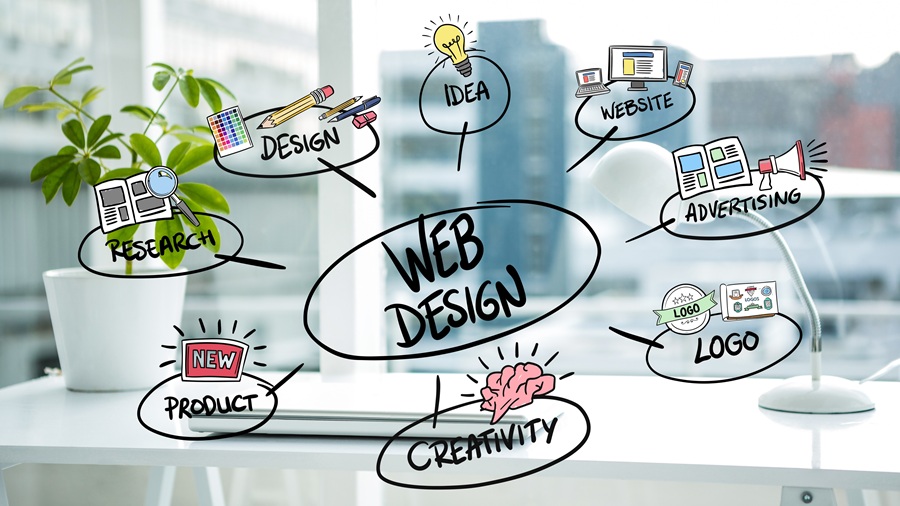
Top 5 Website Builders for Portfolios in 2025
The 2025 market’s loaded with portfolio-building tools. Here’s the top five:
- Site.pro (from $0.10/month): A total MVP with 200+ templates, an AI builder, and support for 49 languages—perfect for creatives going global.
- Squarespace (from $16/month): Stunning templates that photographers and designers drool over.
- Wix (from $17/month): Super customizable, but free plans come with ads.
- Webflow (from $14/month): For pros who want total design control.
- Pixpa (from $7/month): A photographer’s dream with client proofing tools.
Site.pro’s the go-to for budget and features, says WebsiteBuilderExpert (2025). Pick what fits your creative flow—photos, designs, or whatever you’re cooking up.
Common Challenges in Building a Portfolio Website and How to Solve Them
Building a portfolio can feel like a wild ride. Here’s how to dodge the potholes:
- Limited Customization: Free plans can make your site look basic.
- Fix: Roll with builders like Site.pro that let you tweak templates to your heart’s content.
- Slow Loading: Big images or videos tanking your site’s speed.
- Fix: Optimize your files and pick platforms with zippy hosting.
- Tech Nightmares: Confusing interfaces that make you wanna scream.
- Fix: Go for drag-and-drop or AI builders that keep it simple.
- Hidden Costs: Surprise fees for templates or domains sneaking up.
- Fix: Scope out pricing plans—Site.pro’s upfront with no gotchas.
- Security Scares: No SSL means clients might not trust you.
- Fix: Use builders with free SSL, like Site.pro.
Pro tip: Test your site with heavy images to make sure it doesn’t lag and lose clients.
2025 Trends in Portfolio Websites
Wanna make your portfolio pop in 2025? CreativeBoom (2025) spills the trends:
- Minimalism: Clean, no-fuss layouts that let your work shine.
- Interactive Stuff: Hover effects or slick animations to keep folks engaged.
- AI Vibes: Tools like Site.pro’s AI builder for custom designs in a snap.
- Eco-Friendly Hosting: Green platforms for clients who care about the earth.
- Dark Mode: Sexy, battery-saving designs.
Site.pro’s killing it with AI tools and flexible templates. Tip: Add interactive bits, but don’t let them steal the spotlight from your work.
How to Create a Portfolio Website: Step-by-Step Guide
Ready to roll? Here’s how to build your portfolio:
- Sign Up: Grab a builder and pick a plan that works.
- Pick a Template: Find one that matches your style—galleries for photos, text for writers—or let AI do the heavy lifting.
- Load Your Content: Add your best work, bio, contact info, and reviews.
- SEO It Up: Toss in meta tags and alt texts to get found on Google.
- Test Drive: Check how it looks on phones, tablets, and PCs.
- Go Live: Launch your site and keep it updated with new projects.
Site.pro’s free plan is perfect for kicking the tires. Tip: Play with templates to find your perfect match before you publish.

How to Promote Your Website
You’ve got a portfolio—now get people to see it. Here’s the playbook:
- SEO Magic: Use keywords like “wedding photographer” and add alt texts to images.
- Social Media Hustle: Post your work on Instagram, Behance, or LinkedIn with links back to your site.
- Guest Blogging: Write for niche sites and slip in a link to your portfolio.
- Track Stats: Use Google Analytics to figure out what’s clicking.
- Run Ads: Try targeted ads on Google or socials to hit your audience.
Site.pro’s got SEO tools and social media hooks built in. Pro tip: Slap a “Hire Me” button on your site to turn visitors into clients.
Build Your Portfolio with Swagger
In 2025, website builders make it a breeze for photographers, designers, and freelancers to create portfolios that turn heads. These tools let you shine without burning a hole in your wallet. Ready to show the world what you’ve got? Check out cool tools like Site.pro and start building your portfolio today. Save your time and cash for what really matters—landing those dream gigs and growing your brand!

